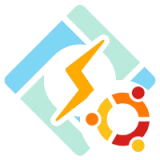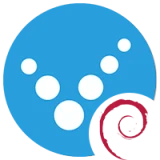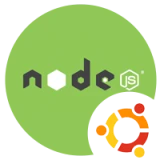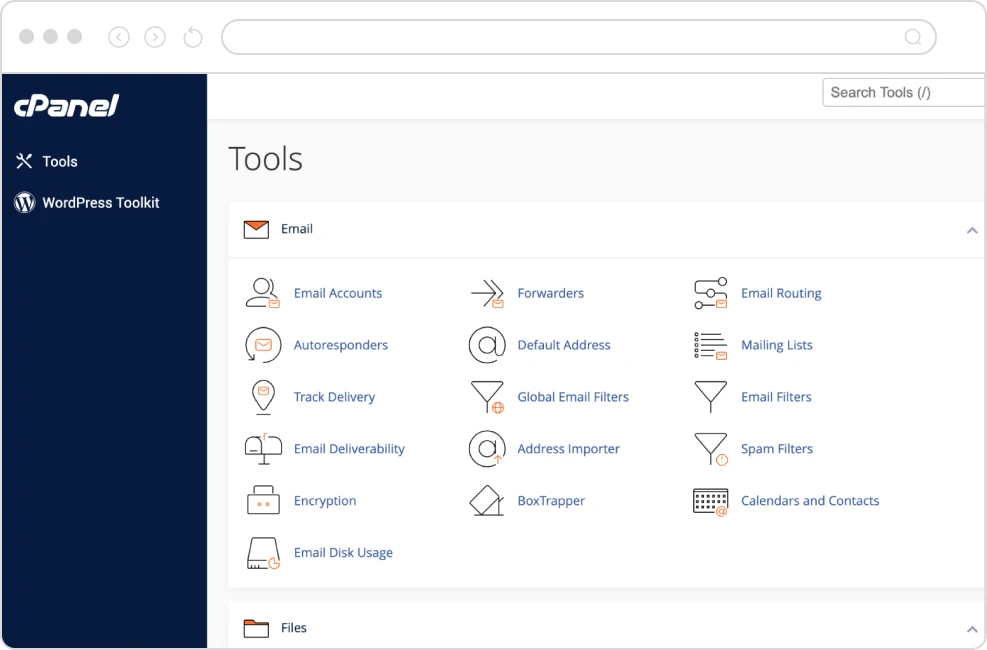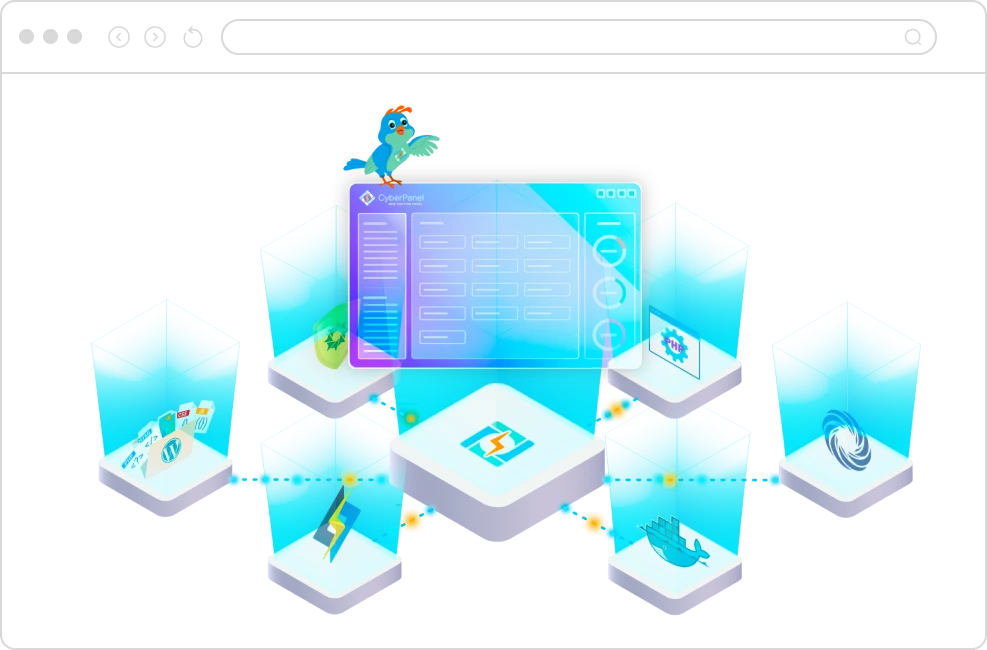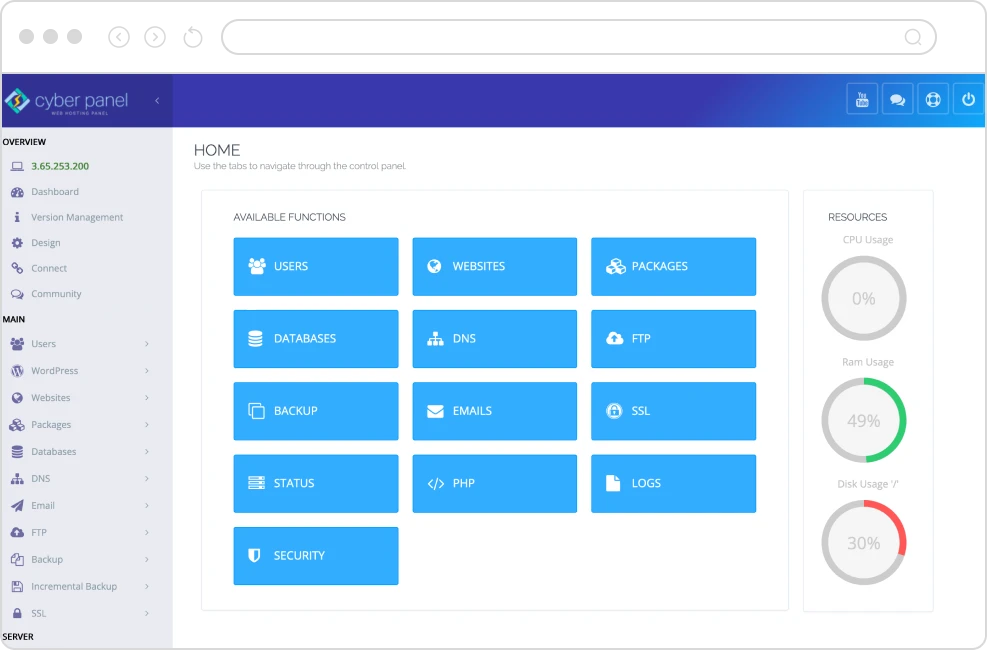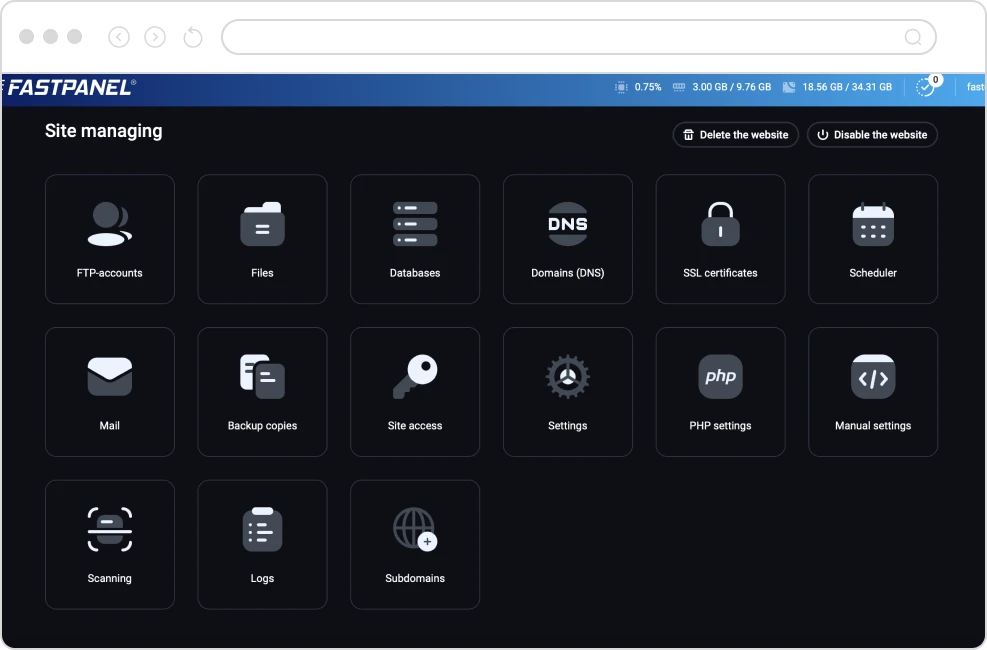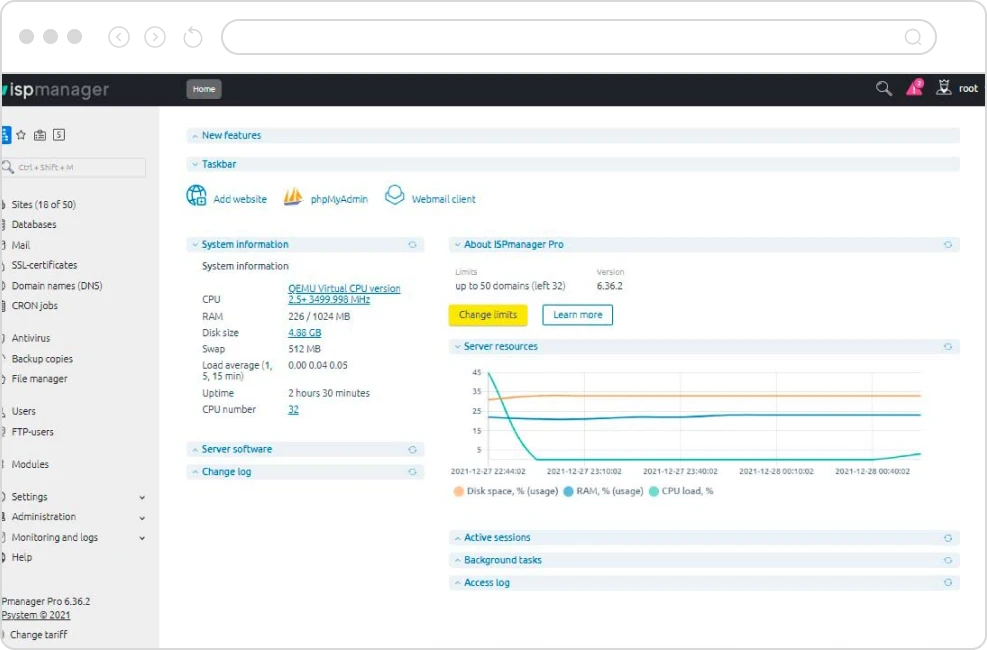Pre-set VPS with cPanel/WHM
We are pleased to announce that we offer VPS solutions with pre-installed panels for our clients. These solutions are designed to provide maximum simplicity and convenience, so that you can manage your server without any issues.
With the pre-installed panel, you will have access to an intuitive and easy-to-use interface, which will allow you to install, configure, and manage all your applications and services efficiently and effectively. Moreover, your VPS will be configured with the latest technologies and best security practices, so you can be sure that your data and information are safe.
In conclusion, a pre-installed VPS server with cPanel is a great solution for anyone looking for an efficient, easy-to-use and flexible web hosting option. In addition, cPanel is one of the most popular server control panels and is used by millions of users worldwide. With a VPS pre-installed with cPanel, you can take advantage of this advanced technology to manage your web server.