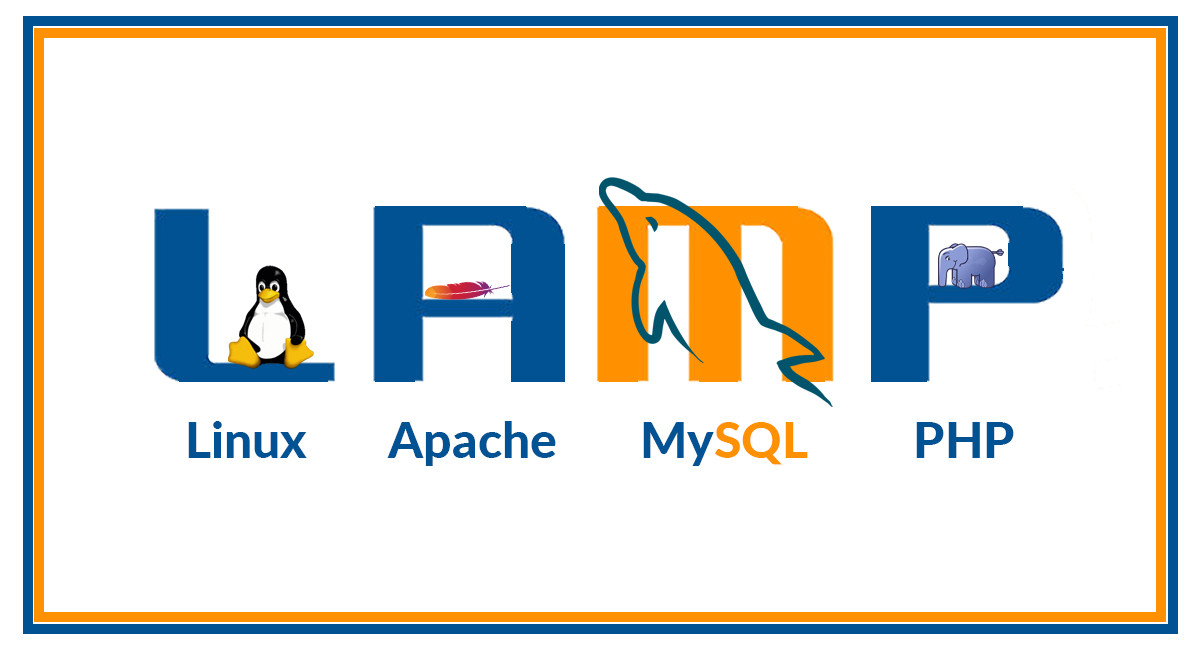
What is LAMP stack used for?
LAMP is an acronym of the Linux, Apache, MySQL, PHP/Perl/Python - a set of open source software widely used for web hosting and application development, has its popularity thanks to the opensource software included in the stack and sufficient functionality to run various frameworks such as WordPress, Joomla, Drupal and this also makes it a great solution for hosting dynamic content sites that use PHP.
Why developers choosing LAMP?
Free and opensource software -all stack components are free and every component of the LAMP stack maintained by very active communities reequently releasing pathces and updates to be sure that security, compatibility and performance is in top working order and this is why LAMP software stack became a choice for many web developers worldwide.
Wide LAMP - integrations with all common PHP frameworks.
Huge open source community improves LAMP stack continuously
The widespread use of LAMP has led to the emergence of a huge community on the web, which has written a lot of guides on how to use, configure and use the product. You are guaranteed not to be left alone with your problem, the help of the community greatly reduces the time to find solutions to possible configuration problems, allowing you to focus on the main thing - product development.
Get LAMP Stack Up and Running on Your Server in Less than 60 Seconds using our Pre-set VPS servers
Setting up LAMP Stack - so now you know what we’re talking about, let’s get to work and set up a website with the LAMP stack. The goal is to have an Apache web server running with PHP and MySQL and we can achieve this with a simple installation using the apt (Advanced Packaging Tool) on Linux. But besides this manual installation method, there are actually other ways to get the LAMP stack ready on VPS server. Although in TopHost it’s possible to set up a new instance with LAMP stack preinstalled on a VPS when creating a new instance or using the reinstallation panel, sometimes it’s necessary to tweak some settings and thus a manual installation may be the better way to go.