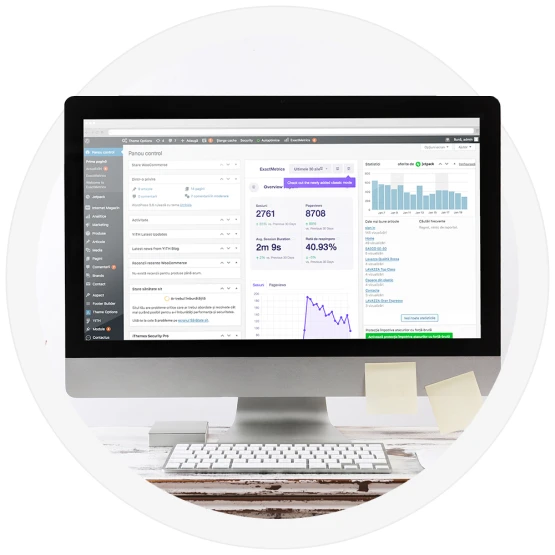WordPress Hosting is a service specially configured and optimized to meet the speed and performance requirements of the WordPress platform. This type of hosting includes essential features such as one-click WordPress installation, LiteSpeed with LS Cache to improve site loading speed, and pre-installed SSL for secure connections.
Additionally, TopHost provides direct access to cPanel, where you can easily install WordPress. Through the WordPress Toolkit, you can perform installations, configurations, and updates of WordPress quickly and easily, without needing advanced technical knowledge.
The WordPress hosting offered by TopHost is built with the latest technologies in mind, ensuring a simple and efficient user experience. After purchasing one of our hosting plans, you can immediately start building and managing your site, enjoying an easy and hassle-free management process.