ISPManager is a popular web hosting control panel that allows users to easily manage their VPS or dedicated server. It provides an intuitive interface for managing websites, databases, emails, and more. With ISPManager, users can quickly install applications such as WordPress, Joomla! Drupal and Magento with just a few clicks. Additionally, it includes advanced features like DNS management and website statistics. A pre-set VPS with ISPManager makes it easy for users to get started with their hosting without having to manually configure everything from scratch.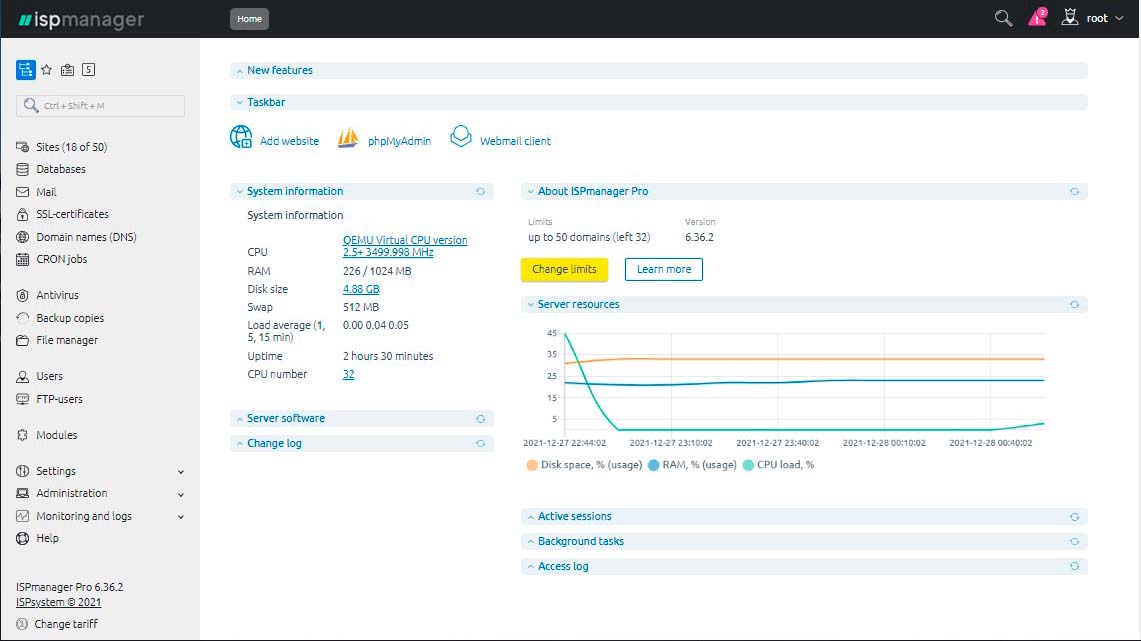
Features
- Configuring Apache and Nginx web servers
- Installing a CMS
- Domain management
- Alternate versions of PHP
- File manager
- Backups
- Database management
- Hosting security
ISPmanager allows you to manage Apache and Nginx web servers: install, configure the config file, and monitor resources.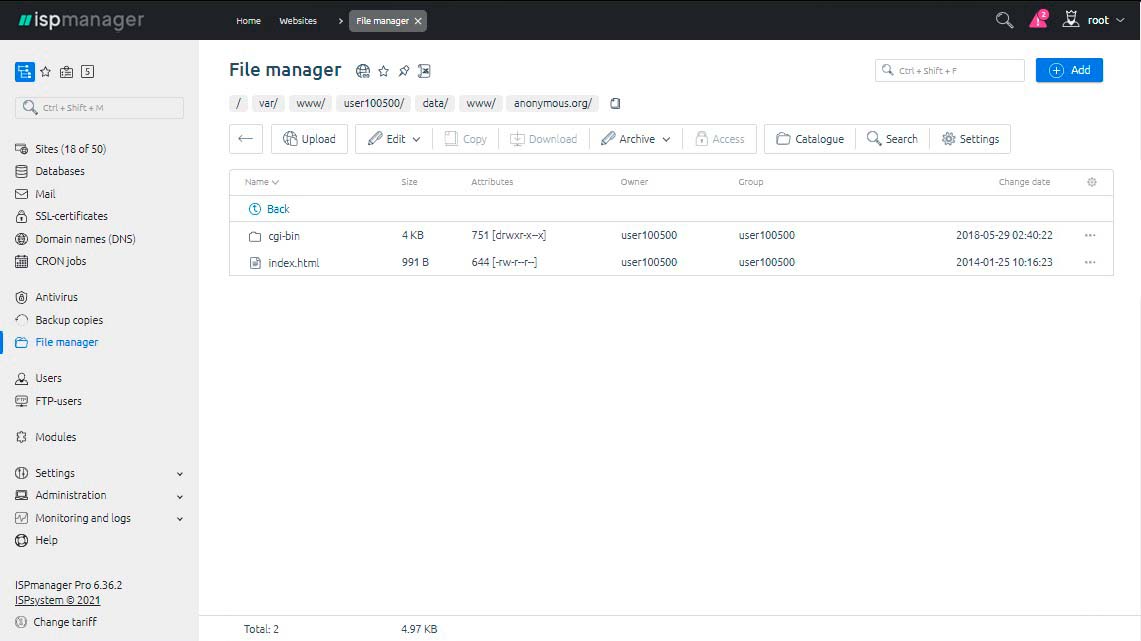
ISPmanager is a dedicated and virtual server control panel that allows you to manage various software via a web interface. It can be both the creation of an unlimited number of users, web servers (Apache or nginx), as well as DBMS (MySQL, PostgreSQL), mail servers (Sendmail, Exim), etc.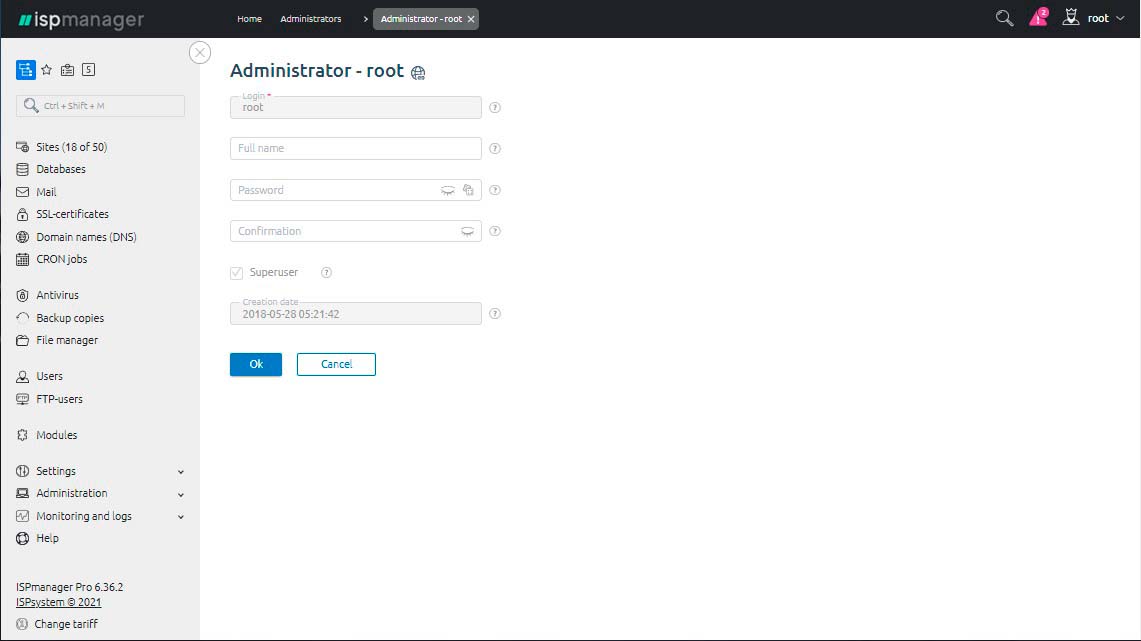
List of basic features of ISPmanager:
- Creation and management of users/user templates. Including setting limitations for users/user templates.
- Creating and managing web domains. Ability to choose the mode of php, install SSL certificate, quick installation of popular cms on domains, setup redirects and ssl redirects.
- Manage your mail system. Create mail domains and mailboxes. Installing forwarding and mail aliases. Mail filters. DKIM support. Anti-Spam systems.
- Database management. Creation of databases and database users. Setting access rights for users of the databases.
- Management of ftp users. Creating, enabling and disabling ftp users.
- Ability to set the user's home directory. Editing files from the control panel. Setting access rights for files and directories.
- Firewall management.
- Backup system.
- Statistics on consumed resources.
- Differentiation of access rights for users.